Semantic Design Tokens
Loading "Semantic Design Tokens"
Run locally for transcripts
We've got our colors under control.
Well — actually we still have a problem with the current setup. Nothing is stopping anyone to use the
highlight (teal) color (meant for background surfaces) on a text element, for example.<p className="text-teal ...">Special Deal</p>
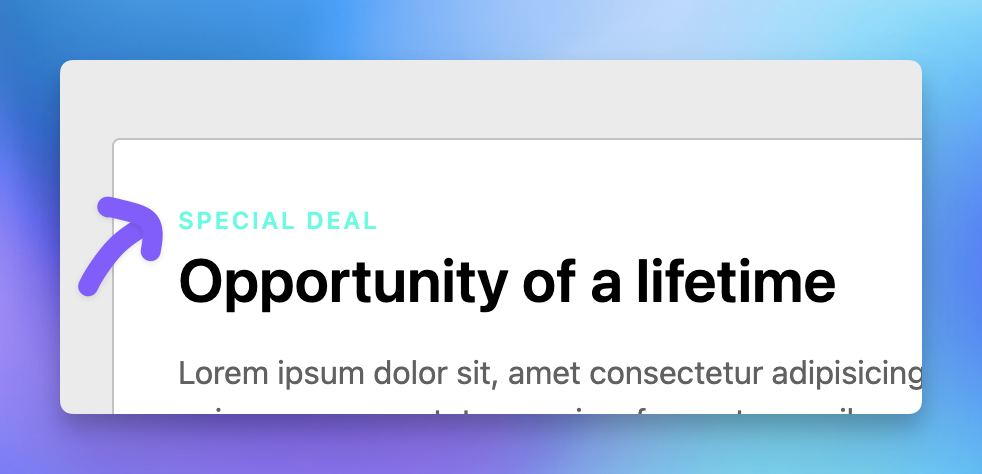
Ewwww...
What's thaaaat?
😅
I don't think the designers wanted the
highlight color to be used like that.Scope colors to specific use cases
We can lock down the usage of colors to specific scenarios by leveraging Tailwind's
corePlugins.The
colors object makes a color available everywhere.But you can target core plugins like
backgroundColor to only allow colors to be used for backgrounds.Or
borderColor for borders, etc.Translate the Figma file's Semantic Color Tokens
Recreate the semantic tokens you can find in Figma in your Tailwind theme.
If you can't access the variables panel in Figma, here's a screenshot of the relevant color mapping.
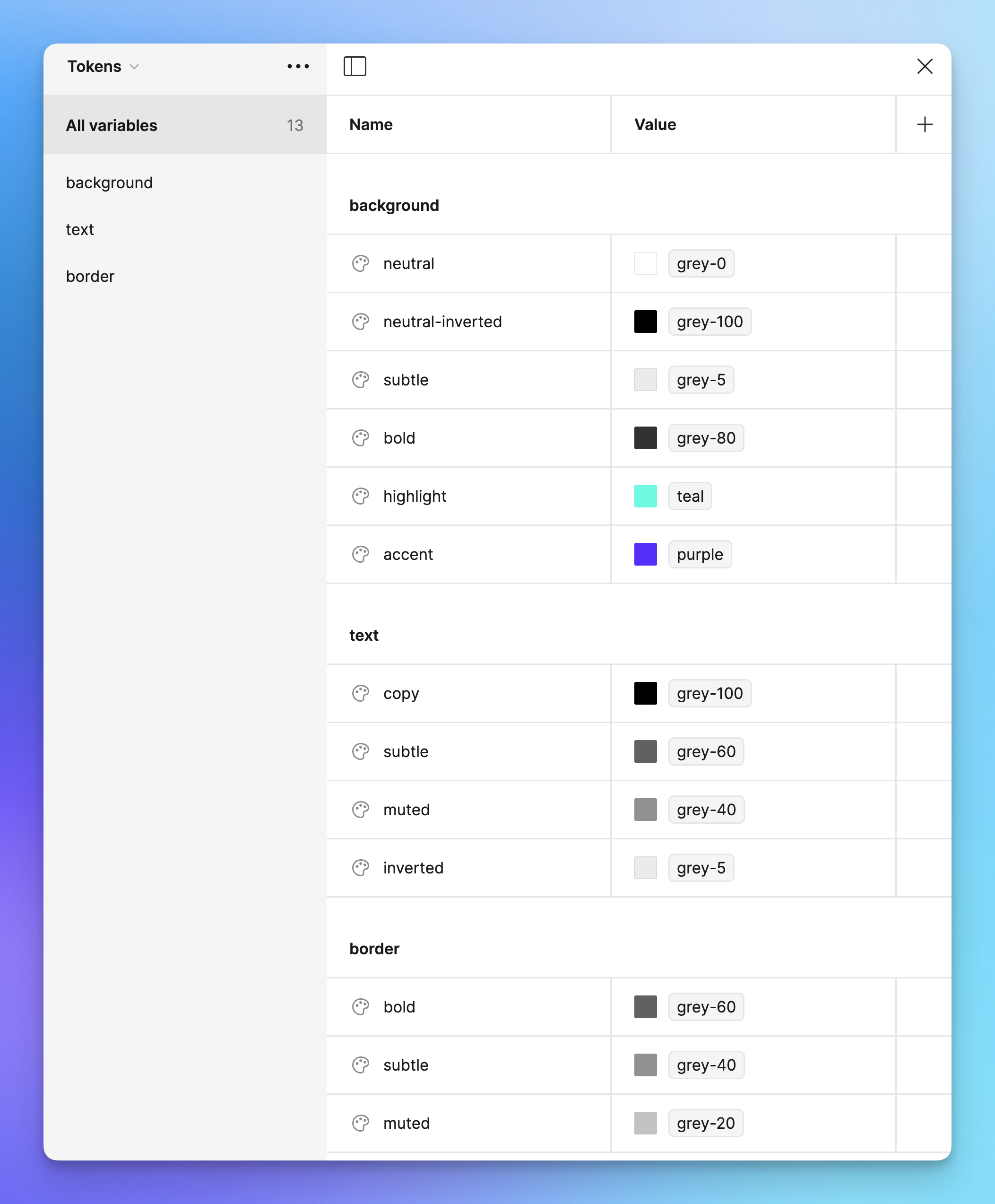
Update the UI to use the new, semantic tokens
Make sure the UI is using the new semantic tokens and still works properly!
You've got this — good luck!